
Pro: I know how the series ends.
Con: I know how the series ends.
Pro: I liked the way the series ended.
Con: I hated the flipping back and forth between Tris and Tobias.
I know I am incredibly late to the part and knew the end before I actually sat down to read the book.
However, I was much more bothered by the fact that we switched back and forth between Tobias and Tris, yet there was absolutely zero change in voice. I found myself having to flip back to the beginning of the chapter to figure out whose head I was supposed to be in.
Shelf, Writing Reviews & Reblog Updates

We're making organizing your books and writing reviews easier and faster. Today's Thursday release includes several updates concerning exclusive statuses, your reviews and reblogs.
On Your Shelf
NEW: Change shelf into exclusive status
Form now on you can change existing thematic shelf into exclusive status. Then the books will be shelved only with this exclusive status (former shelf) and any other default status (read, planning to read, currently reading) will be removed. This means that you don't have to manually reset the default statuses, it will be done automatically.
To Change the existing thematic shelf into exclusive status, point on the shelf name and click the icon ![]() .
.
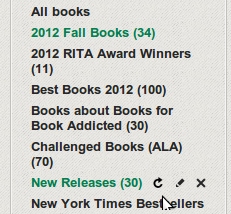

This change works in both ways. This means that you can make new status (former shelf) a thematic shelf again. However, the default statuses will not be brought back. Be careful and double check that you really want to change the chosen shelf into exclusive status and reset default statuses.
Here are several other options available on your Shelf page:
1. Create exclusive status
You can still add new status to your Shelf (e.g.: Re-read) and shelve new book with this status. Here's how:
1. Just create new status (click +add exclusive status, type name and Enter).
2. Search for a book in search box on the top, click on it and select "Add to bookshelf" in book pop up.
3. Select new status in Edit Statuses sector and Save.
OR
If you don't want to change the whole shelf into new status, you can manually reset default status on several books and keep those books with new status only. If you wan to reset the default status follow these steps:
1. Create new exclusive status on your Shelf page
2. Click on the book on your Shelf.
3. Edit your statuses and select the one that fits you.
4. Click on the default status.
5. Click on the green default status on tab in book pop up - it will go white (deactivated).
6. Save.
Below are screens that show how it looks like in the pop up.
Default Read and Exclusive:
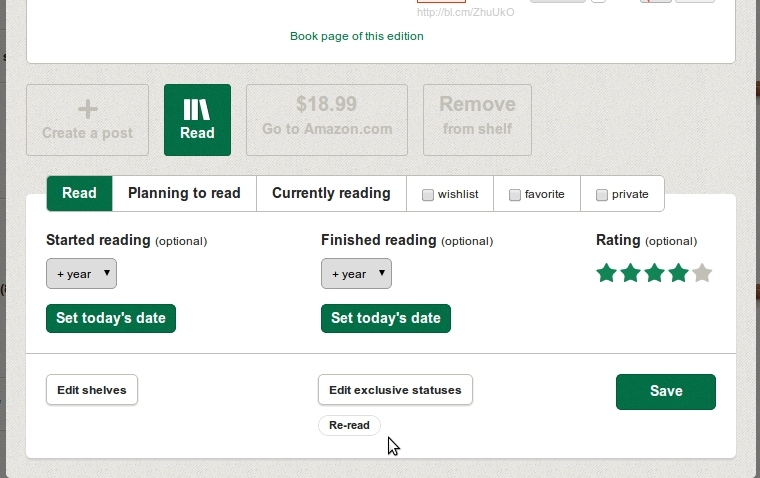
Exclusive only:

2. Create thematic shelves
Thematic shelves help you to organize your books and keep those from the same series, author, genre together. To add new thematic shelves: click +Add new Shelf, type name and hit Enter. Then click on book on your Shelf and Edit shelves in book pop up. Remember to Save.

You can also rename and remove thematic shelves.
Hover over the Shelf name and you'll see two icons: "x" and little pencil. When you click on a pencil, you'll be able to edit shelf's name and if you select 'x', you'll delete the shelf. Your books will not be deleted, the books will stay on your Shelf page with default status but not on the thematic shelf (it will be gone).
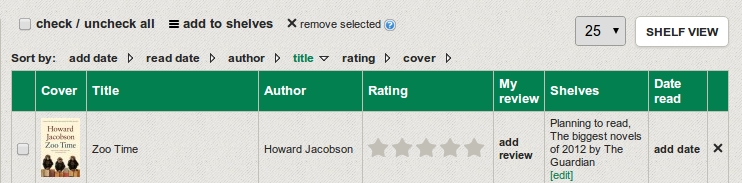
Table view shows your books in a list an has numerous edit options:
- Add to Shelves: You can select several books and add them to a given thematic shelf or change status.
- Sort by: You can sort by author, title, add date, read date, ratings and cover to add missing cover images.
- Remove selected: You can delete several books from your shelf, they will be removed from your shelf page permanently.
- Add: you can add ratings, shelves to single book, read date, review.
Reviews
NEW: You can Go from your Shelf straight into Review writing mode.
Now when you want to create a review straight from your Shelf, the rating stars marked on your Shelf will be auto-transferred to your writing mode and the text will be automatically marked as a Review.

You can uncheck the review marker and change ratings any time in the writing mode.
Reblog update
We made reblogs more transparent. From now on every time you reblog a given post (review, text, photo, quote, URL, video) an information about it and a link to original author of the post will be given on the top.

More updates concerning reblogs are also in progress. As well as many many more :-)
From http://www.pinterest.com/pin/100697741640109167/ -- It was awesome to see ASHFALL make this list!

Rose's notes: There's actually a word for this?!
Well, this certainly describes me at the present moment. Happy reading all.
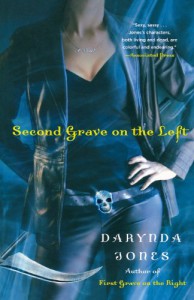
So, I really liked the first book....and, I really wanted to love this series. But sometimes, Charley is just too, well, Charley.
I get it, she's snappy with the comebacks -- but no one's inner monologue is that witty. Especially when being attacked, finding armed men in your apartment at 3 am, or you know, being stabbed.
What I loved about these books was that Charley is supernatural, but she is also human and fallible. Sort of a Grim Reaper version of Stephanie Plum. And with the wisecracks, she is what my grandmother would have referred to as a "sassy broad." But in this book it was just too, too much.
Kira has an excellent review over at Goodreads (because I can't figure out how to get to the review here on booklikes), where she compares Charley to Sean from Psych or Lorelai from Gilmore Girls. I've only seen a few episodes of GG, but I love Psych.
And what I realized is that Charley (in this book) is Sean without people around him. What makes Psych so funny is that Gus is the straight man to his antics, he's in on the entire joke. And even when Gus has his moments of silliness, he is still grounded in reality because Dule Hill is an amazing actor. And the folks not in the full con, still don't put up with Sean's behavior. He reins it in from time-to-time.
And that's my problem with this book. Even certain death doesn't rein in Charley. It's like a 15 year-old got a hold of a time machine, sat down and thought of every witty, "oh snap" answer to every confrontation they were ever in and then went back in time carefully editing their history.
I will read the next one, because I've been told this is the weakest of the series and books 4 & 5 are awesome.
 1
1
Terrorscape Giveaway on Booklikes - 100 copies! [reblog]
I'm giving away 100 copies, and the giveaway ends on Halloween!
If you're interested, please feel free to apply HERE.
Thanks to everyone for the support and encouragement. I really needed that.
<3
 1
1
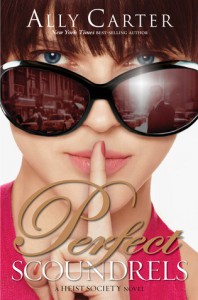
Pros:
* The gang's back
* This time it's personal
* We learn Hale's backstory and how he met Kat
Cons:
* Nick is always the skeleton key
* Fluffy-fluffy-flufferstuff
I'm reading this as part of a group challenge and needed to know when it was published. While looking at the copyright information, I learned that these books are published by Disney. Suddenly, everything clicked. Thinking of these books as a Disney Movie took away a lot of my expectations and I enjoyed this one more.
I also think I liked this one more because it helped give us insight into who Hale is, and where he truly belongs. Plus it was fun to see Kat's family come together.
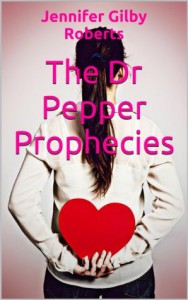
Pros:
* Fills my Bridget Jones fix
* Chick-lit fluffy goodness
* Cadbury references abound
Cons:
* Romance triangle/dilemma is weak.
* Oblivious or selfish?
* Key incident is glossed over
I started out loving this book and quickly found myself not wanting to open it on my Kindle.
The main character starts in a way that most chick lit heroines do -- dead-end job, recently dumped, out-shined by a female relative, and has a ridiculously hot male BFF.
As the book progressed I found myself really not liking the main character. She was not oblivious, she was self-centered and treated her friends really poorly. Everything was "poor poor pitiful me," but I just kept thinking, "you've brought this on yourself."
In terms of style, you could really tell this was a first novel. There are a lot of scenes and lines that seem to be thrown in at random or not fully developed. The worst offender was [spoiler] Cynthia almost being raped.[/spoiler] It's glossed over, and could have served as the key incident for the second half novel, without being such a dramatic subject matter.
 1
1
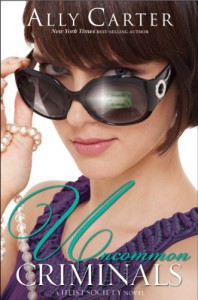
Pros:
- These books are fun
- Jewelry heist
- The con goes wrong
Cons:
- These books really read like YA
- Everything is very surface
- Will they? Won't they?
I really like the Heist Society novels because Kat was who I wanted to be as a little kid (if I couldn't go to Narnia). This series holds a special place for me, as it reaches out to the part of me that really wanted to be an international jewel and art thief.
Coming off the high of their last heist, Kat struggles with accepting her role in the family business while defining her own set of morals and values. When the con goes wrong she finds that her friends and family are always there for her.
That being said, they read really young. This definitely feels very Middle Grade to me rather than YA.
I need to stop writing reviews on my phone
I just looked back at my recent review of "Beautiful Creatures" and was appalled by the typos.
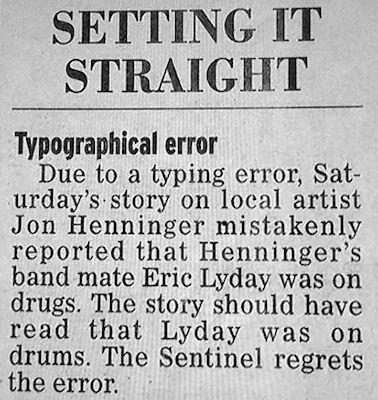

Pros:
* Made for a great "long car ride" novel
* Awesome audiobook narrator
* It's easy to pop in and out of the Alex Cross world
Cons:
* James Patterson's descriptions of women
* Why is there so (so) much exposition and explanation of random things
* Why is everybody sexy/oversexed? Seriously I thought my cd had been switched with 50 Shades.
* Does JP get paid to drop brand names in his books now?
Car trips over an hour always involve me grabbing an audiobook from the local library. I get too antsy with music and need something to soothe my mind as I put some miles on my tires. I've found that mystery novels are the perfect type of audiobook for me, as they keep me interested, but if I zone out for a minute or two, I don't really miss anything.
All of that to say, "I wasn't expecting much from this novel." I like the character of Alex Cross, I like the mysteries, and I like that they are fast paced. This one is interesting because it brings The Mastermind back into the picture, giving us two cases to solve.
The main case was interesting, as it dealt with the idea of modern vampires (even JP can't escape the trend). There is a lot of weird sex stuff going on that I felt was way over the top.[spoiler] Seriously, the whole section about the boys having sex with their parents, and the way that everyone immediately wanted in their pants???[/spoiler]
My biggest problems were with style. I don't remember JP name dropping quite so heavily in earlier books -- everything from pop music stars, to recently published books, and brand names. The whole thing comes off like a grandpa trying to be cool, where you roll your eyes at their outdated use of "radical" and think Oh Grandpa!
And the giant chunks of exposition. Seriously, it was like he spent so much time researching each place that he wanted to share all the notes he had collected. These are jarring and take you out of the story.
Finally, when did Patterson's descriptions of women get borderline creepy? Everything was about their fit, trim bodies.
 1
1
Finally read Beautiful Creatures

I love that I can do half-stars here on Booklikes!
Pros:
* Witches! (Sorry, casters)
* Good v. Evil
* Male POV
Cons:
* Slooooooow start
* Details come very late in the book
I really like that though Ethan is the voice of the book, Lena is the badass. It's fun to see the opposite of what we usually see.
Overall, I enjoyed the novel, I just thought the beginning/up until they go to the movies is very slow -- from there the tension and action ratchets up. Also, I am willing to admit that my expectations may be clouded as I am a little late to the party when it comes to reading "Beautiful Creatures." After hearing so many friends rave about this book, I may have set unrealistic expectations.
 2
2
Synchronization With Goodreads
We're very sorry to inform you that BookLikes -> Goodreads Synchronization is switched off. We've received mail from Goodreads Staff who are blaming BookLikes' sync for not working right.
All BookLikes Team hopes that this is just misunderstanding and will be sorted out soon. Until then we decided to switch off the BL->GR synchronization option. The text below describes in details how the synchronization proceeded.
How synchronization works
1. You registered and looked around. You went into Explore page to see what's up and how to make things here and then to Settings to set up your preferences. Sine you like to stay active on book social sites, you decided to check how synchronization works.
2. You've connected your accounts in Settings/Import - this means they are joined now. You search for books using search box on the top, the books are found, you decide to add them to your Shelf on BookLikes. Books are added. At the same time ISBN numbers are processed and books with corresponding numbers are added to your GR profile.
3. Then you noticed that one of the book you've recently added isn't the one you would like to read. You decide to remove it from shelf. Sync system recognizes ISBN number and removes the book from both accounts.
4. Next thing you do is to change reading status. You go to your BookLikes Shelf, click on the book cover, choose status Read and add rating stars. The system recognizes the book that you've added to your both accounts thanks to ISBN number and shows rating stars on your Shelf on BookLikes and on My Books page on Goodreads.
5. Then you decide to write a review. You click on the book on Shelf, add text and Publish on your BookLikes Blog. The system is already familiar with the book and the review is added to your both accounts (BookLikes & Goodreads).
6. Next you decide to put the book on a different shelf, let's say "Books I loved", you create the shelf and add book to this thematic shelf. Thanks to synchronization you don't have to think about creating the shelf on Goodreads account as it was mirrored from your BookLikes profile. The book is shelved on the same shelves on both services.
7. OK, so you like the new site and decide to import your collection. The book import also uses ISBN numbers to make a book match. Once the import is finished all your books are on your shelves. This means that if you connect your both accounts in this moment, each edition of your data and each point presented above will be mirrored on your GR account.
Synchronization includes all your data and actions on your BookLikes profiles. Synchronization cannot choose where to stay ON and where to stay OFF. That's why when you've edited your imported books and reviews with synchronization switched on, all changes were mirrored on your Goodreads profile. If you make any change to raring, review or a book, the system will process ISBN number of books and mirror your actions on your GR profile.
We want to reassure you that we've never manipulated your content, added or removed any of your data without your permission. As we mentioned in our Community Guidelines, each member is administrator of his/her own webpage which include Blog, Shelf, Timeline and only he/she can remove data from the site.
We were really surprised about the situation, especially that we did not receive any mail about the problem of disappearing content in terms of synchronization. BookLikes Community can always count on our support and assist, we answer to each and every remark and we truly hope this issue will be solved really soon. If you noticed that something disturbing is happening to your books, please let us know. We'll check that and sort things out.
We also wanted to let you know that the changes to BL->GR synchronization and the fact it's temporary unavailable does not affect import. Import option stays active and can be used.
 1
1
[Reblogged]
Links to various Booklikes tutorials around the site. Thanks to all the hardworking BL members and team who contributed. This is a work in progress. More links will be added as I find them.
Official Booklikes stuff:
http://blog.booklikes.com/post/198757/booklikes-community-guidelines
http://blog.booklikes.com/post/9074/dashboard-a-place-where-all-bookish-things-happen
http://blog.booklikes.com/post/64881/add-books-manually-add-missing-book-covers
http://blog.booklikes.com/post/344083/make-your-wish-on-booklikes
http://blog.booklikes.com/post/100003/booklikes-goodreads-synchronization
http://blog.booklikes.com/post/107813/new-booklikes-giveaways
http://blog.booklikes.com/post/78484/batch-edit-on-your-shelf
http://blog.booklikes.com/post/63815/feature-for-authors-and-twitter-timeline-widget
http://blog.booklikes.com/post/551754/post (exclusive status for your books)
The Booklikes blog (new features added every week):
The Goodreads Booklikes group:
http://www.goodreads.com/group/show/115105-everything-booklikes
By the Numbers
This post is by Ceridwen, in case that gets reblogged out.
Now, I know that resident BookLikers are likely sick of the recent influx of the Goodreads diaspora and all our shouting. I've been involved in in-groups on social media long enough to know how irritating n00bs are with their casual galumphing over social standards developed and maintained by the invested members of a platform. So to you BookLikes Golden Agers, I apologize for continuing to complain about my Goodreads ex-boyfriend while I'm on a date with BookLikes.
That said, I have released the database that collects 12 of the 21 delete lists in Goodreads's recent policy change, in addition to an analysis - with charts! - of the data. Goodreads has been frustratingly vague in what they consider actionable; here are the book reviews that they have taken action against. I would seriously love it if folk would use this database to find out more about what Goodreads deems actionable.
Science is sexy, friends.
Exclusive Status For Your Books On BookLikes
It's time for Thursday Release and it's a feature many of you requested :-) Now when a given book doesn't fit any default status on your Shelf (Read, Planning to read, Currently reading) you can create your own exclusive book status.
How? You can create and organize your books with new statuses in several ways.
Go to your Shelf Page and create your new status with your name, e.g. Not finished. New status will be added and visible at once on your Shelf.

You can also create exclusive status directly in book pop up, select it and Save for a given title. The book will receive new status immediately.
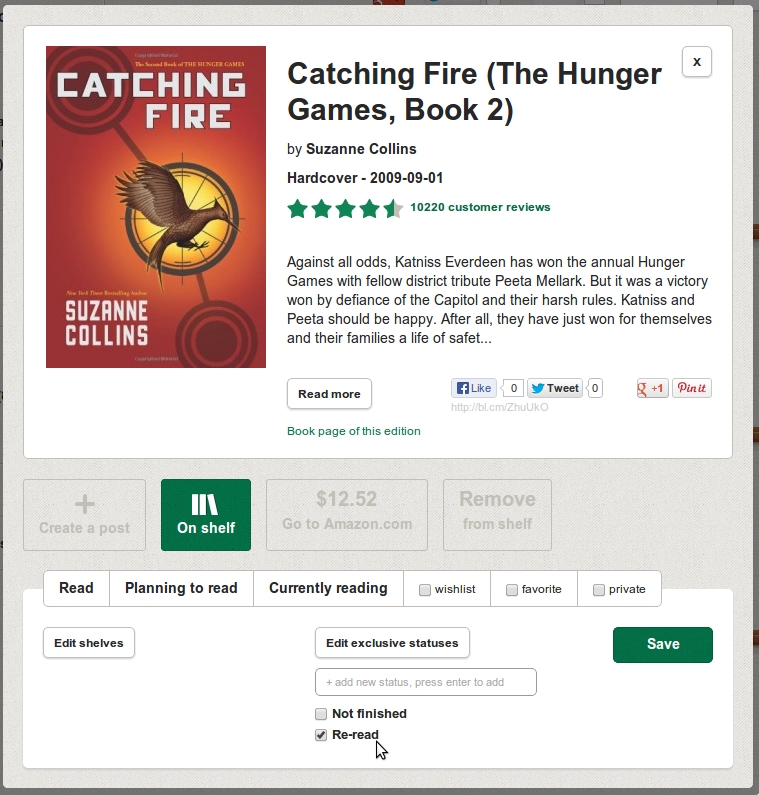
If you want to reset previously given status (Read, Planning to read, Currently reading), click on it and Save. It should go white (inactive) and notion "On Shelf" will appear instead.
You can also create exclusive status on Table view of your shelf (the entrance is on Shelf page). It is also a place where you can re-arrange your books one by one:

or move several books at once:

You can still create thematic shelves which will be added to your Shelf on the left and organize them the same way in table view.






 3
3