Plagiarism
Reblog: originally posted by Lisa Henry
Another week, and another plagiarism scandal.

Two, actually.
And I really don't understand it. If you're going to be a Cheaty McCheater pants, why do it the hard way? Because, frankly, if you're going to take the effort to grab together a bunch of fan fics and then try and edit them together into something cohesive...well, if you've got those skills, wouldn't it be easier just to write your own damn book?
And this advice is brought to you by the laziest person on earth, I swear.
The second instance was very much the tried and true method:
1. Find something free online.
2. Steal it.
3. Slap a cover and your name on it, and sell it on Amazon.
This pisses me off a lot. It pisses me off on behalf of the readers who bought something in good faith, and it pisses me off because every time it happens it makes writers wonder if it's worth the trouble of putting their stuff out there for free. Eventually, everyone loses, because of one asshole who thought that stealing someone else's work seemed like a good idea.
Grrr.
BookLikes Community Guidelines Supplements & Official Statement
Rose's notes: I think this is a very articulate, clear, and well noted statement from BookLikes on their TOS. Reblogging because it's worth the read.
Also, thank you for the warm welcome and all your assistance, BookLikes!
Since many questions and some incorrect statements made by others occurred, BookLikes would like to clear things up. Here are several points that supplement and explain BookLikes Community Guidelines, which are still valid and in force.

Pro: Fratire that takes place during one night in LA.
Con: Fratire is not for everyone.
Pro: If you've lived in LA, you've met these guys.
Con: The LA locations and name dropping are great if you know the city, but I worry that people who are not familiar with the metroplex won't understand some of the references.
Pro: The story is told in little vignettes that are connected by the prologue and build toward the ending.
Con: The huge chunks of conversation are jarring and take you out of the narrative.
Everything in this novel is connected, but it's not always apparent how one vignette is connected to another immediately. Each chapter slowly unravels the story line and the character's connections to each other. While reading this novel I kept thinking of the movie Go, where it was only after you heard everyone's stories that the night made sense. I also really enjoyed the little "a-ha" moments when a quick sentence or appearance built the connection.
The first 20% of the novel could have used a stronger editor. There are chunks of conversation that jar you out of the story. Sadree's writing improves significantly throughout the novel and the issues/things I wanted to correct are mostly gone, including the way conversations were written. Which in some ways made me more frustrated, as Sadree is a talented writer who manages to capture the tongue-in-cheek humor that makes the entire "fratire" genre worth reading.
A quick note for those of you have never picked up anything in the "fratire" genre (i.e. Tucker Max), there is a lot of bodily function humor and women are always represented as two-dimensional cliches. Sadree does a good job of capturing the over-the-top, "you're never going to believe what happened" type of story telling that makes this genre entertaining.
Overall, it was a quick, fun read and I'm looking forward to seeing what Saldree writes next.
* * * I received a copy of this book in exchange for a fair and honest review. * * *
[REBLOG] - [Masterpost] Customizing BookLikes
There are quite a few tutorials on how to change the layout of your BookLikes blog. I figured it's good to have them all in one post, and I'd like to thank all who put a lot of work into making them so others can enjoy BookLikes.
Let's start with the customization blogs posted by BookLikes:
Tutorials made by BookLikers for BookLikers:
- Litchick's Easy Tips for Customization
- Litchick's How to Change Your Followers/Following to Something Fun
- AnHeC's How to Move/change your Followers/Following conters
- Jane's How to Customize your BookLikes Blog using CSS
- Jane's Customizing your BookLikes Blog Pt.2
- ThreeRs' Blog about Fonts
- AnHeC's How to change font colour (text, link, comment section)
- AnHeC's Background for Search Bar
Note: All links open in a new window and take you to the original posts and their creators. Leave comments, likes and reblog the hell out of them so others can see it too :)
[Reblogging Admin tips] Batch Edit on Your Shelf
 It’s Batch Edit time on BookLikes Shelves.
It’s Batch Edit time on BookLikes Shelves.
Use batch edit to make the same edits to many books at the same time. Now you can update reading status, change shelves and remove from your Shelf multiple books at one go.
The entrance to new admin view of your book collection is on admin Shelf page (click upper navigation bar). Once you press Table view, you’ll be moved to your table-organized book collection where you can select several books or all of them and move them to particular shelves, add review, date or change reading status in two seconds. You can also use multi remove option.
To keep your books organized you can create thematic shelves and keep a single book on many shelves. This helps in organizing your book collection, especially when it’s big and diverse. You can also add missing book covers to green books which lack images as well as add books manually when you don’t find them is a book search box.
Woo-hoo Progress!
- 967 - total number of books,
- 145 - imported with reviews (if added),
- 732 - imported on your shelf - import of reviews is in progress,
- 0 - not recognized / removed,
- 90 - left.
 1
1
Questionable Author Behaviour - An incomplete list
This list is in no way comprehensive, just a collection of blog-posts talking about Authors Behaving Badly. I did not include amazon- or GR-Reviews because a) there are far too many and b) often comments or whole reviews get deleted and in the end everything looks highly confusing and nobody knows what was actually going on. I simply don't have the time to check all these reviews to see what still makes sense for people who haven't been following them from the beginning.
- John Asht (German)
- James Austen
- Janet Dailey
- Melissa Douhit
- Robin Wyatt Dunn
- Cassie Edwards
- Eftos Epos (German)
- Victoria Foyt
- Emily Giffin
- Alison Gilmore
- Kendall Grey
- Jac D. Hawkins 1 | 2 | 3
- Lauren Howard/Lauren Pippa: 1 | 2 | 3 | 4
- Jacqueline Howett
- Mike Kearby
- Victoria Laurie
- Stephen Leather
- Elle Lothlorien
- Deborah Anne MacGillivray
- Jessica Park
Other Blogs/Blogposts of Interest
These are just some cases I know about because I followed discussion about this kind of author-behaviour. I'm sure there's more. If you know of any other links you think belong on this list (or think one of those links is inaccurate) drop a comment.
New Personalization Features: Add Your Pages & Half Star Rating
 Rose's Notes: Guys, I'm reblogging this because someone asked about having to add static pages (About Me, Profiles, Review Policies, etc.) on a profile: this is the function of pages on site, as far as I can tell. Read onward from this post from BookLikes staff to find out more about it and the half-star feature.
Rose's Notes: Guys, I'm reblogging this because someone asked about having to add static pages (About Me, Profiles, Review Policies, etc.) on a profile: this is the function of pages on site, as far as I can tell. Read onward from this post from BookLikes staff to find out more about it and the half-star feature.
<
Your import page
 1
1
PSA - Shorten your posts in the feed!
If you don't want to annoy lots of people with big assed posts on their dash... Use the page break function. Makes things so much less huge.
_________
Spread the word!
This adds a "Read More" button to expand the post.
Easy Tips for Customizing Your BookLikes Blog
On the top of your homepage you’ll notice your navigation bar.

This will bring up your Settings page.

Now Scroll down a bit until you see this:

That’s going to bring up the template customization page. In the upper left hand corner, you’ll see this:

Once that is done, beneath the above posted menu you can scroll down. Do so until you find this:
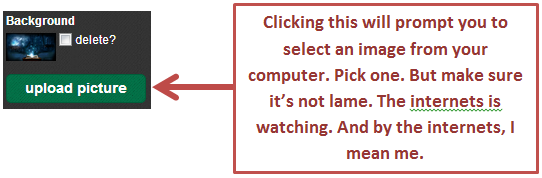
DON’T FORGET TO CLICK SAVE!!!

Now comes the fun part, making that image static. Click on the Edit HTML button.
This is going to split your screen, with your blog showing below and the code window at the top. Don’t freak out. Scroll down through the code until you find these lines:

Now, where you see the green word ‘repeat’, replace that with ‘fixed’. It should now look like this:

DON’T FORGET TO HIT SAVE!

Okay, so as you’ll notice in the screenshot above there’s a drop down menu with the word Blog selected. In order to assure that your background is fixed for all your pages you have to select that drop down and repeat the code change for each one listed:

DON’T FORGET TO HIT SAVE FOR EACH ONE!!!
Good luck, everyone. Hope this helps!
 Pro: You can skip an entire book and the story still makes sense. Con: You can skip an entire book and the story still makes sense. Pro: Birth mom backstory!Con: Introduction of the Devious Four. So evidently, I missed book 3 when I grabbed these from the library, which means I missed the book where Thayer was cleared as a suspect. The twin's birthmother's backstory is explained in this novel, but there is some math that doesn't make sense.
Pro: You can skip an entire book and the story still makes sense. Con: You can skip an entire book and the story still makes sense. Pro: Birth mom backstory!Con: Introduction of the Devious Four. So evidently, I missed book 3 when I grabbed these from the library, which means I missed the book where Thayer was cleared as a suspect. The twin's birthmother's backstory is explained in this novel, but there is some math that doesn't make sense.
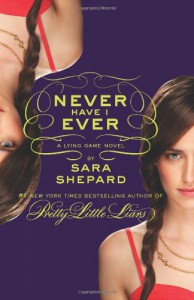 Pro: Good pacingCon: Cliff hanger endingPro: Characters are flushing outCon: Random parade of name brands continuesPro: Mysteries are solved at same/near rate to mysteries being introduced Con: No end in sightLately, I have been reading a lot of second novels that simply fall flat. Happily, "Never Have I Ever" advancing the story line, rules out some of the more obvious possibilities, and introduces new mystery. I do think a lot of my enjoyment of these novels comes from the nostalgic feeling I get while reading.
Pro: Good pacingCon: Cliff hanger endingPro: Characters are flushing outCon: Random parade of name brands continuesPro: Mysteries are solved at same/near rate to mysteries being introduced Con: No end in sightLately, I have been reading a lot of second novels that simply fall flat. Happily, "Never Have I Ever" advancing the story line, rules out some of the more obvious possibilities, and introduces new mystery. I do think a lot of my enjoyment of these novels comes from the nostalgic feeling I get while reading.
 Pro: Heathers/Jawbreaker for the preppy set. Con: YA that's very heavy on the YPro: Starts with a murderCon: Narrator is the dead girl which leads to some jarring 1st/3rd switches. Pro: Light, easy readingCon: Heavy focus on brand names rather than descriptions -- especially early on. I don't sleep very well, which leads to a lot of late night Netflix watching. Recently, I burned through the first season of "The Lying Game." I was surprised at how different the mystery was from the TV show, but it's nice to read a different story. This book really reminds me of the Christopher Pike, R.L. Stine, and Lois Duncan novels of my youth.
Pro: Heathers/Jawbreaker for the preppy set. Con: YA that's very heavy on the YPro: Starts with a murderCon: Narrator is the dead girl which leads to some jarring 1st/3rd switches. Pro: Light, easy readingCon: Heavy focus on brand names rather than descriptions -- especially early on. I don't sleep very well, which leads to a lot of late night Netflix watching. Recently, I burned through the first season of "The Lying Game." I was surprised at how different the mystery was from the TV show, but it's nice to read a different story. This book really reminds me of the Christopher Pike, R.L. Stine, and Lois Duncan novels of my youth.
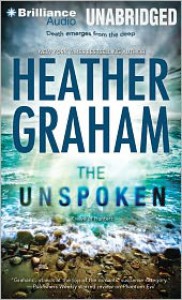 Pros:* exactly what you want out if a mystery* paranormal investigative stuff works hand-in-hand with real FBI stuff* interesting characters Cons:* I know it was my own fault for staring in the middles of the series, but I really didn't get a feel for the "krewe of hunters."* the person doing the audio recording had a limited range of voices and the medical examiner sounded like Kermit the frog. Overall this was a fun mystery and perfect for a road trip. Plus it it was set in Chicago, involved a mummy, and there was diving in Lake Michigan.
Pros:* exactly what you want out if a mystery* paranormal investigative stuff works hand-in-hand with real FBI stuff* interesting characters Cons:* I know it was my own fault for staring in the middles of the series, but I really didn't get a feel for the "krewe of hunters."* the person doing the audio recording had a limited range of voices and the medical examiner sounded like Kermit the frog. Overall this was a fun mystery and perfect for a road trip. Plus it it was set in Chicago, involved a mummy, and there was diving in Lake Michigan.





